Welcome! This user manual guides you through the Honeywell TH5220D1029, offering electronic control for 24 Vac systems, ensuring reliable and user-friendly climate management.
The FocusPRO thermostat boasts a digital display, providing modern aesthetics and simple push-button operation for years of dependable service and comfort within your home.
Overview and Key Features
The Honeywell TH5220D1029 thermostat is a non-programmable, digital thermostat designed for straightforward climate control. It’s ideally suited for both conventional (2 Heat/2 Cool) and heat pump (2 Heat/1 Cool) systems, offering versatile compatibility for various home heating and cooling setups.
Key features include easy access for battery replacement, simplifying maintenance, and a clear digital display for enhanced readability. The thermostat supports 24 Vac systems and, notably, can also operate with 750 mV heating systems, broadening its applicability.
Its one-touch temperature control ensures effortless adjustments, while the intuitive interface allows for simple system mode selection. The thermostat’s robust design promises years of reliable service, providing consistent and accurate temperature regulation. It’s a practical solution for those seeking a dependable, non-programmable thermostat.
What’s Included in the Box
Upon opening your Honeywell TH5220D1029 package, you’ll find several components to facilitate a smooth installation and operation. The primary inclusion is, of course, the TH5220D1029/U Honeywell PRO 5000 thermostat itself, featuring a digital display and user-friendly controls.
Alongside the thermostat unit, the box contains a mounting base, essential for securely attaching the thermostat to your wall. You’ll also receive a screwdriver, specifically included to aid in the installation process, eliminating the need for a separate tool.
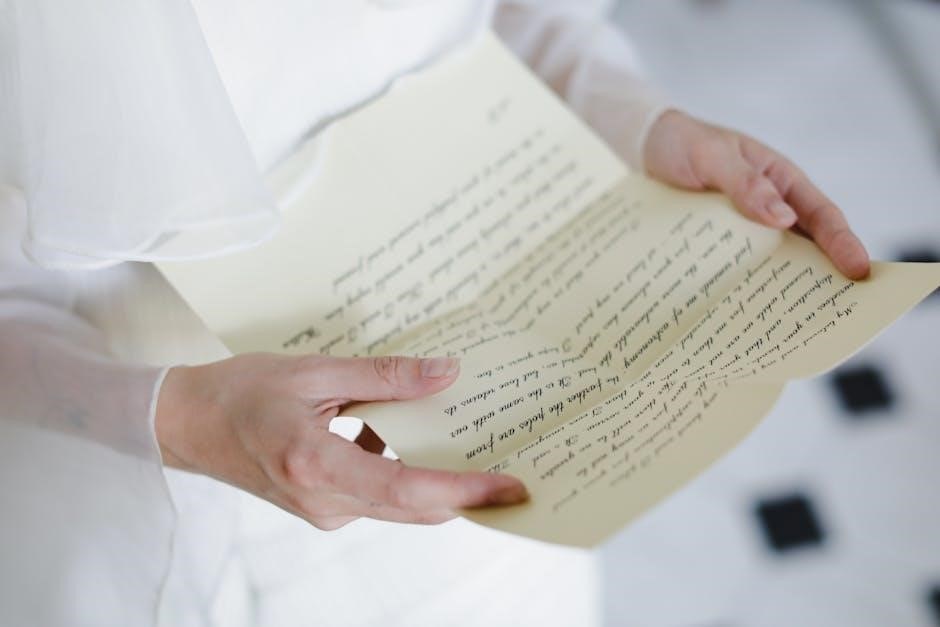
Furthermore, a comprehensive installation guide is provided, detailing step-by-step instructions for wiring and mounting. Finally, the package includes necessary mounting screws and wire labels, ensuring a complete and organized setup. These components work together to provide everything needed for a successful thermostat installation.

Installation Guide
Begin installation by carefully reviewing the included guide, ensuring safe wiring practices and proper mounting procedures for your Honeywell TH5220D1029 thermostat.
Safety Precautions
Important Safety Information: Before beginning the installation process of your Honeywell TH5220D1029 thermostat, always disconnect power to your heating and cooling system at the breaker box to prevent electrical shock.
Caution: Improper wiring can damage your HVAC equipment or the thermostat itself. If you are uncomfortable with electrical work, consult a qualified HVAC technician for assistance; Ensure all wiring connections are secure and comply with local electrical codes.
Warning: Do not install the thermostat in a location exposed to direct sunlight, drafts, or extreme temperatures, as this can affect its accuracy. Keep the thermostat dry and avoid exposing it to moisture. This device is intended for indoor use only. Failure to follow these precautions could result in damage or injury.
Always refer to the complete installation guide for detailed instructions and safety guidelines.
Wiring Diagrams for Conventional Systems
Conventional System Wiring: The Honeywell TH5220D1029 supports up to 2 heat and 2 cool conventional HVAC systems. Typical wiring involves connecting terminals for Rh (power), Rc (cooling power), W (heat), Y (cooling), and G (fan).
Important Note: If your system uses a single wire for both Rh and Rc, connect both wires to the Rc terminal using a jumper wire. Ensure the wiring matches your specific system configuration. Incorrect wiring can lead to malfunction or damage.
Common Wiring Scenarios: Diagrams illustrate connections for gas, oil, and electric heating systems. Utilize 18- to 22-gauge thermostat wire for optimal performance. Shielded cable is generally not required for conventional systems. Always double-check your connections against the provided wiring diagram before restoring power.
Refer to a qualified HVAC technician if you are unsure about any wiring connections.
Wiring Diagrams for Heat Pump Systems
Heat Pump System Wiring: The TH5220D1029 accommodates heat pump systems, supporting configurations of up to 2 heat and 1 cool. Key terminals include Rh, Rc, Y (compressor), W (auxiliary/emergency heat), and G (fan). An additional ‘O’ or ‘B’ terminal is crucial for reversing valve control.
O/B Terminal Configuration: Determine if your heat pump uses ‘O’ (cooling energizes the compressor) or ‘B’ (heating energizes the compressor). This setting is configurable within the thermostat’s advanced settings. Incorrect configuration will result in reversed heating and cooling.
Wiring Considerations: Use 18- to 22-gauge thermostat wire. Diagrams illustrate wiring for various heat pump setups. Always power off the HVAC system before making any connections. Consult a qualified HVAC technician if you are unfamiliar with heat pump wiring or have any doubts about the correct configuration.
Mounting the Thermostat Base
Preparation is Key: Before mounting, disconnect power to your HVAC system at the breaker. Remove your old thermostat, carefully labeling the wires as you disconnect them. The TH5220D1029 baseplate is designed to fit a standard wall opening.
Baseplate Installation: Position the baseplate on the wall, ensuring it’s level. Use the provided screws and wall anchors (if needed) to securely attach the baseplate to the wall. Avoid over-tightening the screws.

Wire Connection: Insert the labeled wires into the corresponding terminals on the baseplate. Ensure each wire is firmly seated. Gently tug on each wire to confirm a secure connection. Once all wires are connected, carefully snap the thermostat body onto the baseplate.

Thermostat Specifications
Key details include compatibility with 2 Heat/2 Cool conventional systems, or 2 Heat/1 Cool heat pumps, alongside dimensions of 3 9/16″ x 5 13/16″.

Technical Specifications (Voltage, Wire Gauge)
Voltage Requirements: The Honeywell TH5220D1029 thermostat is designed to operate with a standard 24 Vac (Volts Alternating Current) power supply, commonly found in most residential HVAC systems. It’s crucial to verify your system provides this voltage for proper functionality and to avoid potential damage to the thermostat or connected equipment.
Wire Gauge: For optimal performance and a secure connection, it is recommended to utilize 18- to 22-gauge thermostat wire during installation. This wire size ensures sufficient conductivity for the low-voltage signals transmitted between the thermostat and the HVAC system. Shielded cable is generally not required for standard installations, simplifying the wiring process.
Important Note: Always disconnect power to your HVAC system at the breaker before commencing any wiring procedures. Incorrect wiring can lead to system malfunction or safety hazards. Consult a qualified HVAC technician if you are unsure about any aspect of the installation process.
Dimensions and Physical Characteristics
Overall Dimensions: The Honeywell TH5220D1029 thermostat exhibits compact dimensions, measuring approximately 3 9/16 inches in height and 5 13/16 inches in width. This streamlined profile allows for easy integration into various interior décor styles and minimizes visual intrusion on your wall space.
Display Characteristics: Featuring a clear and easily readable digital display, the thermostat presents temperature settings and system status information with excellent visibility. The display utilizes a user-friendly interface, ensuring intuitive operation for all household members. The digital format offers a modern aesthetic compared to traditional analog thermostats.
Mounting Considerations: The thermostat is designed for standard wall mounting using appropriate screws and anchors (typically not included). Ensure a level mounting surface for optimal appearance and functionality. The unit’s lightweight construction simplifies the installation process.
Compatibility with HVAC Systems
System Versatility: The Honeywell TH5220D1029 thermostat demonstrates broad compatibility, supporting both 24 Vac conventional heating and cooling systems, as well as 750 mV heating systems. This adaptability makes it a suitable upgrade for a wide range of residential HVAC setups.
Heat Pump Support: Notably, this thermostat is also designed to work effectively with heat pump systems, accommodating configurations of up to 2 heat and 1 cool stages. This capability expands its usability for homes utilizing heat pump technology for efficient climate control.
Conventional Systems: For conventional systems, the TH5220D1029 supports up to 2 heat and 2 cool stages, providing precise temperature regulation and comfort. Proper wiring is crucial for optimal performance; consult the installation guide for detailed wiring diagrams.

Operating Instructions
Effortless Control: Utilize the intuitive push-button interface for basic temperature adjustments and seamless system mode selection – Heat, Cool, Auto, or Off – for optimal comfort.
Basic Temperature Control
Adjusting the Temperature: The Honeywell TH5220D1029 thermostat offers simple, one-touch temperature control. To raise the desired temperature, press the “Up” button; to lower it, press the “Down” button. The current setpoint temperature will be prominently displayed on the digital screen, allowing for easy monitoring.
Temperature Range: This thermostat allows you to set temperatures within a practical range, typically between 50°F and 90°F (10°C and 32°C). The display will clearly indicate the selected temperature, ensuring you maintain a comfortable environment. Note that the actual room temperature may vary slightly depending on thermostat location and HVAC system performance.
Temporary Override: You can temporarily override the programmed temperature by manually adjusting the setpoint. The thermostat will maintain this new setting until the next scheduled program change, providing flexible control over your home’s climate. This feature is ideal for accommodating unexpected changes in occupancy or comfort preferences.
System Mode Selection (Heat, Cool, Auto, Off)
Selecting Your Mode: The Honeywell TH5220D1029 thermostat provides four distinct system modes: Heat, Cool, Auto, and Off. These modes are easily selected using the “System” button on the thermostat’s faceplate. Each press cycles through the available options.
Heat Mode: Activates the heating system to maintain the set temperature. Cool Mode: Activates the cooling system. Auto Mode: Automatically switches between heating and cooling to maintain the set temperature, based on indoor conditions. Off Mode: Deactivates both heating and cooling systems.
Indicator Lights: The selected mode is clearly indicated on the display. Ensure the correct mode is selected for optimal comfort and energy efficiency. The ‘Auto’ mode is particularly useful for maintaining consistent temperatures without manual adjustments, while ‘Off’ provides complete system shutdown.
Battery Replacement
Maintaining Power: The Honeywell TH5220D1029 thermostat utilizes batteries as a power source, or in conjunction with hardwiring. Low battery levels are indicated by a flashing “Low Battery” icon on the display. Prompt battery replacement ensures uninterrupted operation and accurate temperature control.
Replacement Procedure: To replace the batteries, locate the battery compartment, typically accessed by removing the thermostat faceplate. Use two fresh AA alkaline batteries, ensuring correct polarity (+ and -) as indicated inside the compartment. Replace both batteries simultaneously for optimal performance.
Important Note: Even with hardwired power, batteries provide a backup during power outages. Regularly check battery levels, especially during periods of unstable power supply. Proper battery maintenance guarantees continued functionality and prevents unexpected system disruptions.

Advanced Settings & Configuration
Customize your comfort! Explore the installer setup to configure the thermostat for 2 heat/1 cool heat pump systems, optimizing performance and efficiency.
Configuring for 2 Heat / 1 Cool Heat Pump
Heat Pump Setup: To properly configure your Honeywell TH5220D1029 for a 2 heat / 1 cool heat pump system, access the Installer Setup menu. This allows precise tailoring of the thermostat’s operation to match your specific HVAC configuration. Ensure the wiring is correct, utilizing 18- to 22-gauge thermostat wire for optimal performance.
Within the installer settings, you’ll define the system type as a heat pump. This setting instructs the thermostat how to manage both heating and cooling cycles. Carefully review the wiring diagrams to confirm accurate connections, especially regarding the reversing valve control wire. Incorrect wiring can lead to improper system operation or damage.
Remember, shielded cable is generally not required for standard installations. Following these steps ensures your thermostat effectively controls your 2 heat / 1 cool heat pump, maximizing comfort and energy efficiency throughout the year.
Understanding Switch Positions (Heat-Off-Cool-Auto-EM)
The Honeywell TH5220D1029’s mode switch offers five key positions: Heat, Off, Cool, Auto, and EM (Emergency Heat). In Heat, the thermostat activates only the heating system. Off completely disables the HVAC system. Cool engages only the cooling system, providing air conditioning.
Auto intelligently switches between heating and cooling to maintain your set temperature, based on indoor and outdoor conditions. This is ideal for consistent comfort without manual adjustments. Finally, EM (Emergency Heat) bypasses the heat pump and relies solely on electric resistance heat, useful during heat pump malfunctions.
Understanding these positions is crucial for optimal control. The thermostat’s specifications detail how each mode functions, ensuring efficient and reliable operation. Proper selection of the mode guarantees your system responds appropriately to your needs and external climate conditions.

Troubleshooting
Common issues with the TH5220D1029 include display problems or incorrect temperature readings; consult the error codes section for specific diagnostic guidance and solutions.
Common Issues and Solutions
Display Blank or Dim: First, verify battery installation and ensure they are fresh. If hardwired, check the power supply at the furnace or air handler. A loose connection could be the culprit.
Incorrect Temperature Readings: Confirm the thermostat isn’t exposed to direct sunlight, drafts, or heat-generating appliances. Recalibrate the temperature if necessary, following the advanced settings instructions.
System Not Responding: Double-check the wiring connections against the appropriate wiring diagram for your HVAC system (conventional or heat pump). Ensure the system mode is correctly selected (Heat, Cool, Auto, Off).
Heat or Cool Not Turning On: Verify the system is set to the correct mode and the setpoint temperature is appropriately adjusted. Inspect the circuit breaker for the HVAC system to confirm it hasn’t tripped.

For persistent issues, consult the error code section or contact a qualified HVAC technician for assistance.
Error Codes and Their Meanings
“Low Battery” indicates insufficient power; replace the batteries immediately to maintain thermostat operation. “Call for Heat/Cool” flashing suggests a potential issue with the HVAC system’s response to the thermostat’s signal – check wiring and system functionality.
“Wiring Error” signifies incorrect or loose wiring connections. Carefully review the wiring diagram and ensure all wires are securely connected to the correct terminals. “Sensor Error” points to a problem with the temperature sensor; recalibration or sensor replacement may be needed.
“Communication Error” (if applicable with certain systems) indicates a loss of communication between the thermostat and the HVAC control board. Verify system compatibility and wiring. “Flame Sensor Error” (for heating systems) suggests a problem with the flame sensor in the furnace – professional service is recommended.
